Hardware Solutions
Lab Ref, Inc. offers broad expertise in the selection and configuation of hardare solutions (PCs, servers, printers, scanners, etc.) for laboratories and non-clinical companies daily operations and administrative support. We customize detailed equipment strategies that meet your cost requirements, capacity needs, and future-proof considerations for ongoing upgrades and security protocols.

What Sets Us Apart from Our Competition?
- Custom Built Hardware for Your Workflows
- Collaboration with your Laboratory Director(s)
- Ongoing Support & Optimization as You Grow
Our hardware solution proposals support cutting-edge functionality, designed to efficiently manage any user volume. We partner with your leadership and IT resources to ensure the technology infrastructure meets their exacting standards. Our hardware builds meet or exceed industry standards to ensure our clients can meet their business goals.

Key Considerations of Hardware Solutions
Choosing the right hardware suite for your individual needs is an important process. Lab Ref seeks to remove obstacles by partnering directly with your leadership and to-the-trade harware suppliers to customize the solution specifically to your workflow, data volume, and State/Federal compliance. This approach ensures that our scalable solutions will meet your needs today and grow with you tomorrow.
Workstation Hardware
This central aspect of the facility is influenced by all of the previously mentioned factors. Consider the needs in the following areas: CPU – What level of processing power is required by the applications? // Memory – What amount of RAM is required by the applications? // Primary storage space – How much storage space is required to install the local applications? Will users be storing documents on the local machines? Do applications require a great deal of swap space? // Monitor – Is a large monitor needed for graphics or engineering work? // Form factor – Is a small computer required due to furniture or space limitations?
Server Hardware
Most computing facilities rely on a server for application serving, print serving, or storage. This hardware can vary greatly depending on the specific use of the server.
Networking
Networking is a core component of computing facilities; it allows access to Internet resources, access to email, and the ability to collaborate remotely. Potential networking costs include installation/activation of Ethernet jacks (B-jacks), monthly B-jack fees, hubs/switches for networking within the room (not needed if each computer has a B-jack), and cabling. Networking may represent a good portion of the cost of the facility.
Printing
Most computing facilities require some form of printing to be available. For most applications this simply means the ability to print black and white text documents, but there are a variety of printing needs. Another consideration is the quantity of printing expected in the facility. This greatly influences the specific model of printer within a type of printer. The following are the most popular forms of printing in campus computing facilities: Black and white laser printing, Color printing (laser or inkjet).
Other Peripherals
The purpose and specific application of a facility may require additional hardware not in a traditional computing lab. These are some common peripherals used in special applications: Scanning, Special storage (CD-R, Jaz, DVD-R, etc.) Special input (tablets, mapping, data acquisition, etc.)
Upgrade Path
Any computer hardware and software will eventually have to be replaced as it becomes obsolete. Computing facilities should have an upgrade plan and budget for both hardware and software. In general, ITS uses a three-year replacement cycle for hardware in computing facilities. Software is replaced more frequently, usually as new, more useful, versions are released. Budgeting for new software is difficult due to the unpredictable nature of software development, but plan on spending about a third of your original software costs each year in upgrades.
Accessibility
In addition to placing accessible tables in the lab (see the above section on furtiture), one should also consider the accessibility of the computer applications (using special input/output hardware or software), other systems (printing, A/V equipment, etc.), and the accessibility of the room layout.
Related Questions
Simply send us an email or call us directly. We will walk you through the initial process to determine your general needs, your business goals, and budgetary considerations. With that information we will build a custom quote and map out relevant timlines to meet your objectives.
Definitely. For clients that do not have in-house IT resources, Lab Ref can fill the gap and help execute the entire hardware and software implementation process. We have scalable fee structures to support on-site assistance as well as ongoing security and upgrade protocols.
We are happy to start building the relationship today and guide you through the process until you at ready to make your hardware investment. We are pleased to work with clients who started small and have continued to grow each year. We value being part of your success.
We base your hardware roadmap on the identified needs of your business. There are many quality brands that we have relationships with and can secure preferred pricing. In the end, we recommend the right equipment for your needs and only work with supplies that offer trusted products.